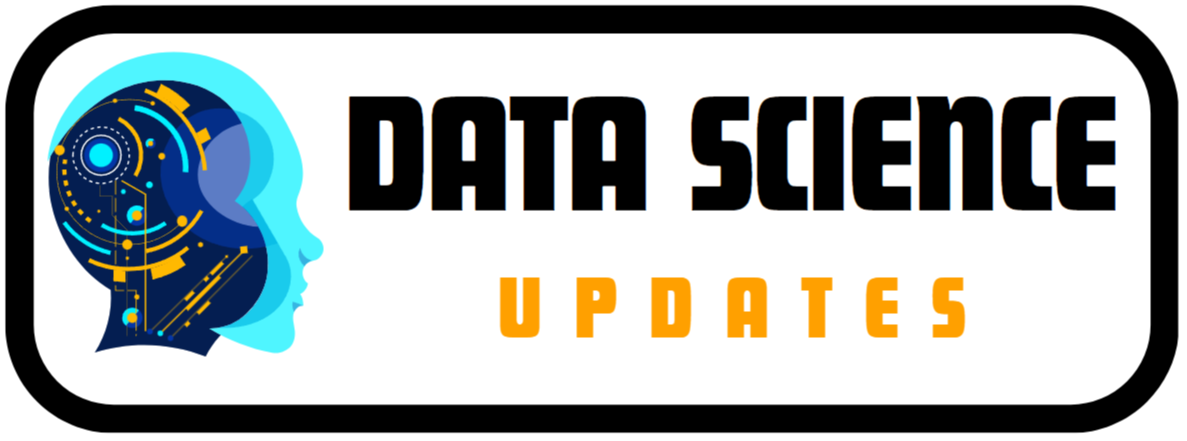Exploratory Data Analysis (EDA) is a crucial step in any data science project. It helps you understand the structure of your dataset, detect patterns, spot anomalies, and develop models. In this guide, we’ll explore EDA techniques using Python’s Pandas library, touching on data cleaning, visualization, and statistical analysis, among other topics. Let’s dive in!
1. Data Loading
The first step in EDA is loading your dataset. Pandas supports various file formats, including CSV, Excel, and SQL databases.
- Read a CSV File:
df = pd.read_csv('filename.csv') - Read an Excel File:
df = pd.read_excel('filename.xlsx') - Load from SQL Database:
df = pd.read_sql(query, connection)
2. Basic Data Inspection
After loading the data, you should inspect it to get an understanding of its contents.
- View the first few rows:
df.head() - View the last few rows:
df.tail() - Get data types:
df.dtypes - Summary statistics:
df.describe() - Dataset overview:
df.info()
3. Data Cleaning
Before analyzing data, it’s often necessary to clean it by handling missing values, renaming columns, or dropping unnecessary features.
- Check for missing values:
df.isnull().sum() - Fill missing values:
df.fillna(value) - Drop rows with missing values:
df.dropna() - Rename columns:
df.rename(columns={'old_name': 'new_name'}) - Drop columns:
df.drop(columns=['column_name'])
4. Data Transformation
Sometimes, you’ll need to transform your data to make it more suitable for analysis.
- Apply a function to a column:
df['column'].apply(lambda x: function(x)) - Group by and aggregate data:
df.groupby('column').agg({'column': 'sum'}) - Create pivot tables:
df.pivot_table(index='column1', values='column2', aggfunc='mean') - Merge dataframes:
pd.merge(df1, df2, on='column')
5. Data Visualization
EDA often includes visualizing data to better understand patterns and trends. Pandas integrates well with Matplotlib for quick visualizations.
- Histogram:
df['column'].hist() - Boxplot:
df.boxplot(column=['column1', 'column2']) - Scatter plot:
df.plot.scatter(x='col1', y='col2') - Bar chart:
df['column'].value_counts().plot.bar()
6. Statistical Analysis
Analyzing data at a statistical level can give insights into relationships between variables.
- Correlation matrix:
df.corr() - Covariance matrix:
df.cov() - Count unique values:
df['column'].value_counts() - List unique values in a column:
df['column'].unique()
7. Indexing and Selection
Selecting specific rows or columns is essential for deeper analysis.
- Select a single column:
df['column'] - Select multiple columns:
df[['col1', 'col2']] - Select rows by position:
df.iloc[0:5] - Select rows by label:
df.loc[0:5] - Conditional selection:
df[df['column'] > value]
8. Data Formatting and Conversion
Formatting data correctly is essential for accurate analysis.
- Convert data types:
df['column'].astype('type') - String operations:
df['column'].str.lower() - Datetime conversion:
pd.to_datetime(df['column']) - Set index:
df.set_index('column')
9. Advanced Data Transformation
For complex operations, advanced transformations can be applied.
- Lambda functions:
df.apply(lambda x: x + 1) - Reshape data (pivot longer):
df.melt(id_vars=['col1']) - Cross-tabulations:
pd.crosstab(df['col1'], df['col2'])
10. Handling Time Series Data
Time series analysis requires specific functions.
- Set a datetime index:
df.set_index(pd.to_datetime(df['date'])) - Resample data:
df.resample('M').mean() - Rolling window operations:
df.rolling(window=5).mean()
11. File Export
Once your analysis is complete, you may want to export your data.
- Write to CSV:
df.to_csv('filename.csv') - Write to Excel:
df.to_excel('filename.xlsx') - Write to SQL Database:
df.to_sql('table_name', connection)
12. Data Exploration Techniques
Several packages like Pandas Profiling and Seaborn can further enhance your data exploration.
- Profile report:
from pandas_profiling import ProfileReport; ProfileReport(df) - Pairplot with Seaborn:
import seaborn as sns; sns.pairplot(df) - Heatmap of correlations:
sns.heatmap(df.corr(), annot=True)
13. Data Queries and Filtering
To focus on specific parts of your data, you can apply queries.
- Query function:
df.query('column > value') - Filter with
isin:df[df['column'].isin([value1, value2])]
14. Memory Optimization
Large datasets can consume a lot of memory. Pandas offers ways to optimize memory usage.
- Check memory usage:
df.memory_usage(deep=True) - Change data types to save memory:
df['column'].astype('category')
15. Multi-Index Operations
For more complex datasets, multi-indexing can help in hierarchical data manipulation.
- Create a MultiIndex:
df.set_index(['col1', 'col2']) - Slice a MultiIndex:
df.loc[(slice('index1_start', 'index1_end'), slice('index2_start', 'index2_end'))]
16. Merging Data
Merging datasets is common in EDA, and Pandas makes it easy.
- Outer join:
pd.merge(df1, df2, on='column', how='outer') - Inner join:
pd.merge(df1, df2, on='column', how='inner')
Conclusion
Exploratory Data Analysis (EDA) with Pandas provides a robust set of tools to clean, analyze, and visualize data. Mastering these techniques will significantly improve your ability to understand and extract insights from datasets, ensuring that you can prepare data effectively for modeling and further analysis. Whether you’re working with small or large datasets, the wide range of functions available in Pandas allows for flexibility and scalability in your EDA workflow.