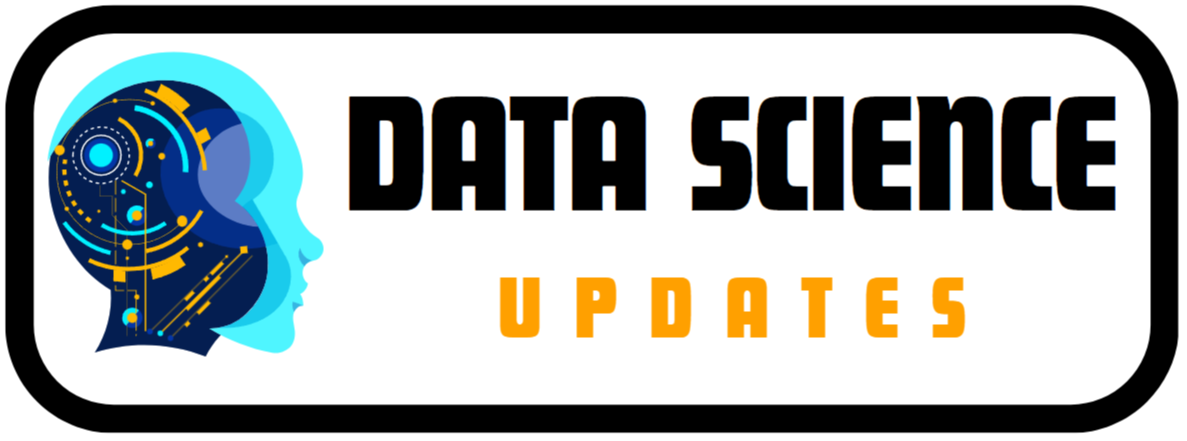In today’s data-driven world, mastering data analysis has become crucial for businesses and individuals seeking to harness the power of data to make informed decisions. A well-structured data analysis course syllabus provides a clear roadmap for students to develop essential skills, from basic Excel proficiency to advanced Python programming and data visualization with Tableau. Below, we delve into the components of a comprehensive data analysis course, covering each key area of learning, along with practical projects and exams to ensure hands-on experience.
Course Overview
This data analysis course syllabus spans 10 weeks, carefully structured to build expertise in a range of data analysis tools and techniques. Each module includes theory, practical assignments, quizzes, and final exams to solidify learning. Here’s a breakdown of the modules:
1. Excel for Data Analysis
Duration: 12 hours
Portfolio Project: 1
Week 1: Excel Lookup Functions (2 hours)
- VLOOKUP, HLOOKUP, and XLOOKUP
- Functions like MATCH, INDEX, and XMATCH for locating data
- Efficient ways to find matching data without external lists
Assignment 1 | Quiz 1
Week 2: PivotTables and Pivot Charts (5 hours)
- Creating and formatting PivotTables
- Sorting, filtering, and grouping data
- Building dynamic Pivot Charts for data visualization
Assignment 2 | Quiz 2
Week 3: Real-World Case Study (3 hours)
- Application of PivotTables to solve real-world business problems
Assignment 3 | Quiz 3 | Final Exam
2. Statistics in R
Duration: 9 hours
Portfolio Project: 1
Week 1: Introduction to Statistics (2 hours)
- Measures of central tendency (mean, median, mode)
- Dispersion, Z-scores, correlation, and regression
Assignment 1 | Quiz 1
Week 2: Probability & Randomness (1 hour)
- Sample space, tree diagrams, conditional probability, Bayes’ theorem
- Decision trees for better decision-making
Assignment 2 | Quiz 2
Week 3: Probability Distribution (2 hours)
- Understanding distributions (normal, binomial)
- Introduction to the Central Limit Theorem
Assignment 3 | Quiz 3
Week 4: Hypothesis Testing (2 hours)
- Confidence intervals, sample sizes, significance tests
- Type I and Type II errors
Final Exam | Projects
3. SQL for Data Reporting and Analysis
Duration: 9 hours
Portfolio Project: 1
Week 1: SQL for Data Analysis (3 hours)
- Retrieving data with SELECT, using WHERE clause, sorting with ORDER BY
- Aggregating data using GROUP BY, working with JOINs, and subqueries
Assignment 1 | Quiz 1
Week 2: SQL for Data Cleaning (3 hours)
- Data cleaning using string and aggregation functions (e.g., UPPER, LOWER, TRIM)
- Merging data, handling duplicates
Assignment 2 | Quiz 2
Week 3: SQL for Exploratory Data Analysis (1 hour)
- Querying data for insights, handling missing values, checking data quality
- Performing Chi-square tests, analyzing quartiles and percentiles
Final Exam | Project
4. Python for Data Analysis
Duration: 12 hours
Portfolio Project: 1
Week 1: Fundamentals of Data Manipulation with Python (2 hours)
- Python functions, file handling (e.g., CSV files)
- Working with NumPy for numerical computation, using regular expressions for data manipulation
Assignment 1 | Quiz 1
Week 2: Data Processing with Pandas (4 hours)
- Introduction to Pandas for data manipulation
- Grouping, merging data, using Pivot Tables, handling date/time data
Assignment 2 | Quiz 2
Week 3: Exploratory Data Analysis in Python (2 hours)
- Analyzing datasets, detecting outliers, and visualizing trends with Matplotlib
Assignment 3 | Quiz 3
Week 4: Handling Messy Data (2 hours)
- Cleaning datasets, merging tables, applying statistical tests
Final Exam | Project
5. Tableau for Data Visualization
Duration: 14 hours
Portfolio Project: 1
Week 1: Cleaning, Transforming, and Preparing Data (3 hours)
- Connecting to various data sources, reshaping and cleaning data
- Introduction to Tableau’s visualization capabilities
Assignment 1 | Quiz 1
Week 2: Mastering Calculations in Tableau (4 hours)
- Aggregating data, creating logical functions, using Level of Detail (LOD) calculations
- Creating complex visualizations using Table Calculations
Assignment 2 | Quiz 2
Week 3: Creating Interactive Dashboards (4 hours)
- Designing dashboards, incorporating interactive elements
- Building stories with dashboard components
Assignment 3 | Quiz 3
Week 4: Tableau Portfolio Project (1 hour)
- Integrating multiple data sources, visualizing data through dashboards
Final Exam | Project
Key Learning Outcomes
By the end of the course, learners will be proficient in:
- Using Excel for data analysis, performing complex calculations and creating PivotTables for data visualization
- Applying statistical methods using R for hypothesis testing, probability distributions, and regression analysis
- Writing SQL queries to retrieve, clean, and explore data, performing advanced SQL functions for data reporting
- Manipulating datasets in Python using Pandas and NumPy, conducting exploratory data analysis and visualizing data
- Using Tableau to create powerful, interactive dashboards that convey meaningful insights
Hands-on Projects
Each module concludes with a practical project, giving learners an opportunity to apply the skills they’ve gained:
- Excel-based business reports
- Statistical models in R
- SQL-based data analysis
- Python exploratory analysis project
- Interactive Tableau dashboard
Conclusion
A well-rounded data analysis course syllabus ensures students develop the skills necessary to succeed in today’s competitive job market. Whether through Excel, R, SQL, Python, or Tableau, this course offers comprehensive hands-on experience, enabling students to tackle real-world data challenges with confidence.